Luckily, Semantic Studios has created a big picture model of the components that influence user experience, also known as the UX Honeycomb. These seven components are: usefulness, desirability, accessibility, credibility, findability, usability and value. Many smaller elements fit into these broad categories. For example, aesthetics, brand and pricing strategies can all be a part of the user’s perceived desirability of an offering. The value of this model is that it can help give us a broad view of the positive characteristics of user experience.
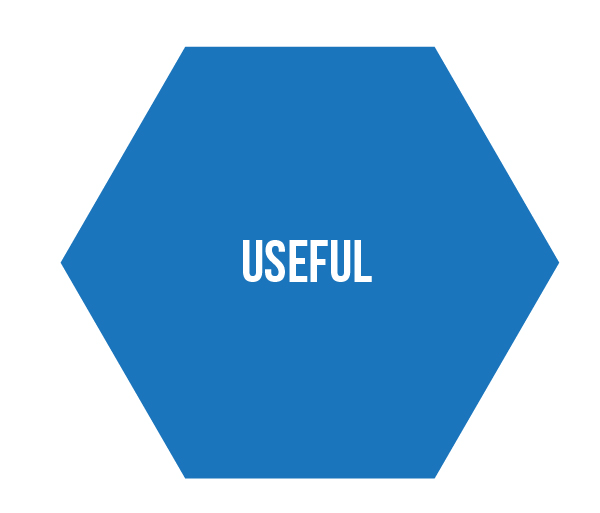
1. Mint
Mint is a web and mobile app that helps users budget and track their expenses. They provide something inherently useful to address a complex issue that people often struggle with. After connecting Mint with your bank account and creditors, it automatically syncs all your financial data and provides charts and graphs to show you where your money is going. Usefulness is a necessity, because if people don’t perceive a website as useful, they won’t have a reason to come back. Users want to do something on your website, whether it’s keeping track of their budgets, learning something new or being entertained.
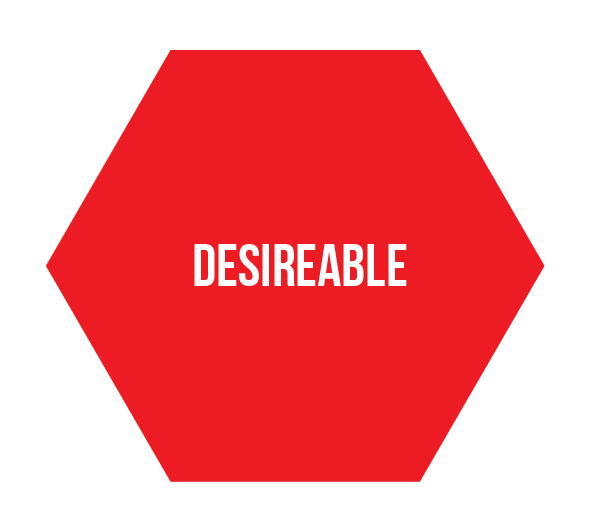
2. Apple
Apple is the most obvious example of a company who utilizes desirability. While their products may also be useful, accessible, user-friendly, etc., what sets Apple apart from their competition is desirability. Desirability is a complex component that is influenced by advertising, culture and the user's social network. It’s a primal urge that is more likely to be based on emotion than rationality. Apple uses sleek and glossy photos on their website to appeal to the user’s emotions. The copy used: “Say hello to the future,” lures first-adopters in with a concept that plays into their sense of identity and their desire to be the first to have the newest technology. Branding and emotional pull both have a huge impact on desirability.
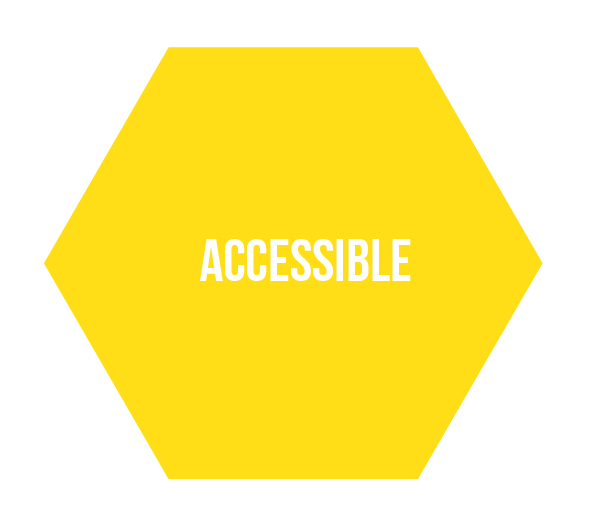
3. Mozilla
Accessibility in this context is meant broadly to communicate that no matter your user's device (desktop, screen reader, phone, etc.) or abilities, they can access and use the website or app in question. Your users could be a PhD on a screen reader or someone with a 7th grade education on a mobile device. No matter the situation, we shouldn’t deny access or make it hard to use our products. Some industries, such as government agencies and healthcare, require accessibility, but even if yours doesn’t require you to meet WCAG 2.0 standards, it’s still good business to ensure ALL your users can use your website. Mozilla takes this accessibility seriously. Not only do they make sure their website is accessible and user-friendly to all, they also built accessibility features into their web browser, Firefox. While accessibility is invisible to most users, its importance is key.
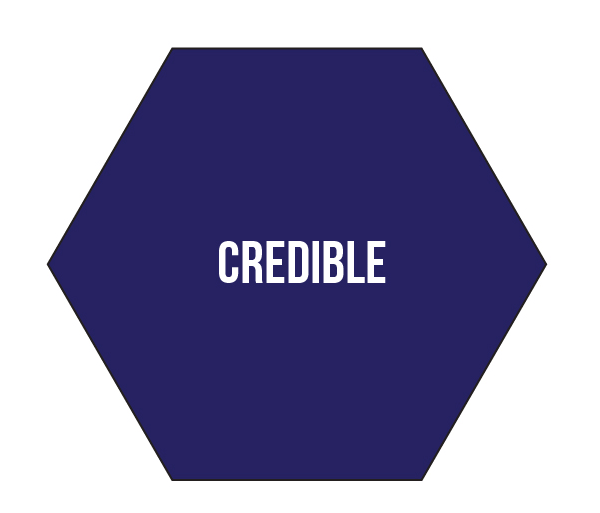
4. Masterclass
In the age of the internet, credibility has become crucial. Anyone can start a website, and as a result, many phishing and scam sites exist to con users out of their money. There are many small and large clues that users pick up on (consciously or otherwise) that make a website seem credible. Masterclass uses celebrities and experts to boost their users’ level of trust. While many of us don’t have that luxury, there are other things we can do to instill confidence in our users. According to BJ Fogg, the world’s leading expert on internet credibility, there are four types of credibility:
- Presumed credibility:
Having a well-known and respected brand behind the website. - Reputed credibility:
Hearing from a friend or respected third party that the website is credible or not. This could also include online reviews. - Surface credibility:
How professional the website seems. The design of your website makes or breaks this type of credibility, as well as your tone of voice and use of professional language. - Earned credibility:
The user's previous experiences with your website or company. A good experience will mean more credibility while a poor one will mean less.
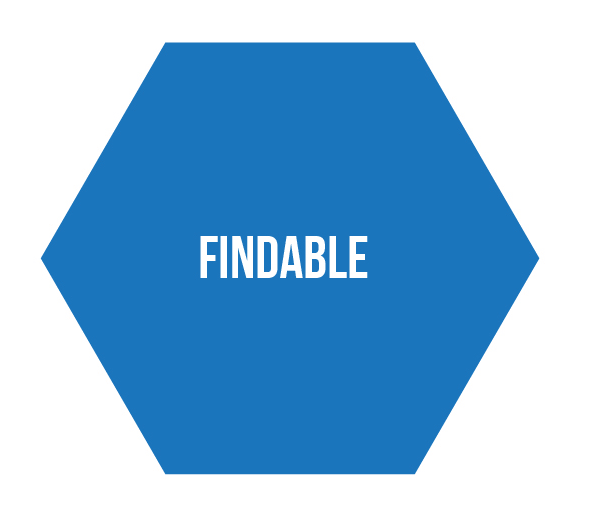
5. Google Earth
Google’s mission is to “Organize the world’s information and make it universally accessible and useful.” Part of organizing the world’s information is making it findable through both searches and in this case, maps. Google Earth makes massive amounts of data findable by putting that information in context. By associating information with geographic coordinates and plotting it on a map, Google makes it easier for their users to find information associated with a place. Organization, context, navigation and search all go into making information findable. One way to improve findability on your website is to do a card sorting study to understand your users’ mental models of the information you are trying to organize.
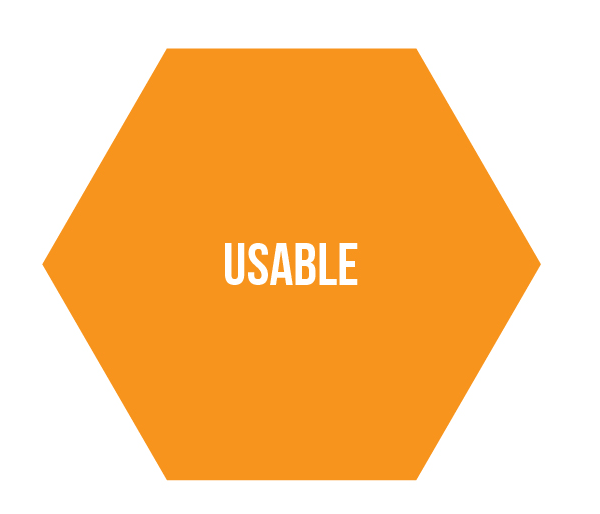
6. Air View
Air View take a complicated topic like air quality and makes it simple to understand. The homepage has a clear call to action with its single address search bar. Once users have typed in an address, they see a street view of that location with a variety of air pollutants floating around. Click on each to find out more about them and their impact. It’s that easy. While user-friendly interfaces seem intuitive, a lot of work usually goes into making them that way. Practicing iterative design coupled with multiple rounds of user testing is the best way to ensure that your website is usable.
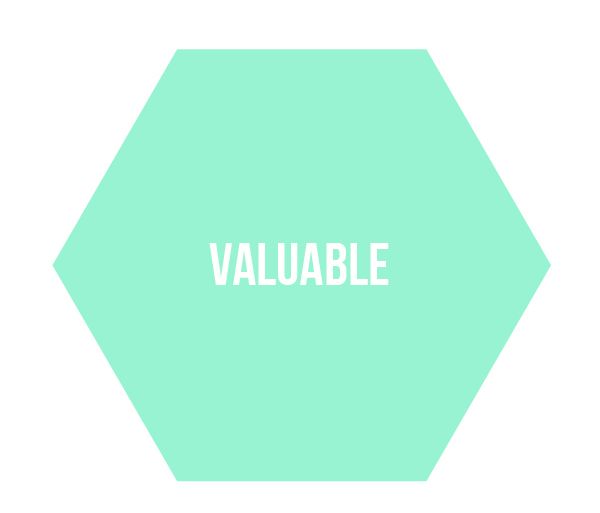
7. SmallChat
A successful website or app must provide value to both the user and the business that creates it. The other six components go a long way in helping creating value. Having a useful and accessible product that is also desirable can in and of itself create value. However, value may also lay outside the other six components. Value generally translates to money or time. In the case of SmallChat, their value lies in saving time for companies that use Slack by allowing them to chat with visitors without ever switching applications. SmallChat is providing value to the company, the user and themselves. They make money from selling the app, and companies and users save time by using chat rather than having to focus 100% of their attention on a phone call.
Each of these seven components–usefulness, desirability, accessibility, credibility, findability, usability and value–impact the user’s experience with a digital product.
If done right they will positively impact the user experience, which will in turn positively impact your company's bottom line. Need help applying these components to your website or app? Feel free to reach out to the Trone team.

